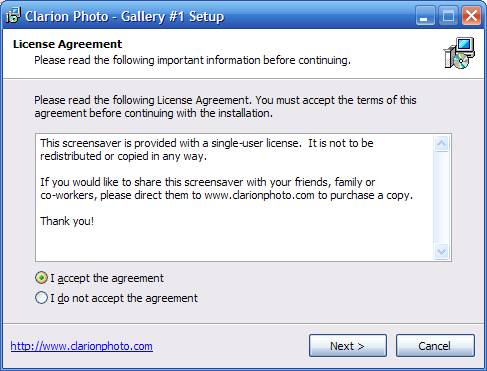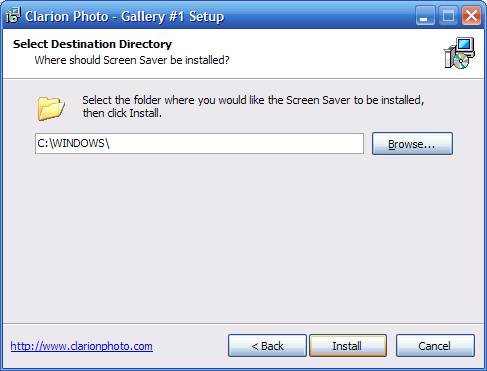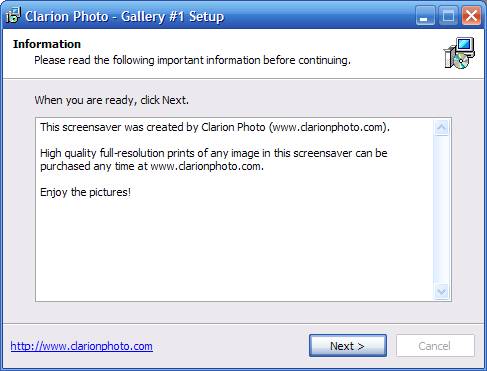|
Screensaver Install Instructions
To INSTALL screensaver follow these instructions.
1) Minimize your browser window and double-click on the install file (ends in .exe) on your desktop. 2) Click 'Next' on the first screen:
3) On the following screen leave the default 'c:\windows' for the install location and click 'Install':
4) After the install is complete, the 'Information' screen will be displayed, as well as the 'Display Properties' dialog:
5) Click 'Settings' if you would like to change any of the screensaver settings - otherwise just click 'OK' and the screensaver is ready to use! 6) If you've received your registration code you can go to the Registration Instructions page to unlock your screensaver.
|