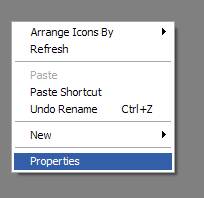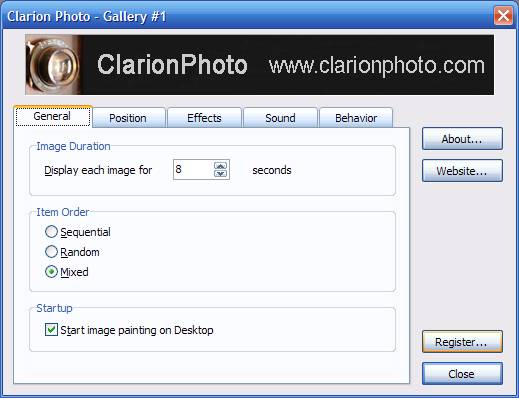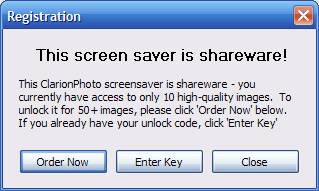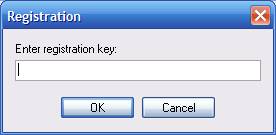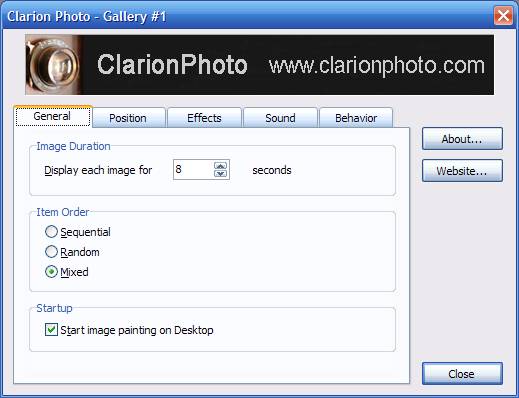|
Screensaver Registration Instructions
To REGISTER screensaver follow these instructions.
1) Minimize all windows, right-click on your desktop and select 'Properties' from the popup menu:
2) Select the 'Screen Saver' tab from the 'Display Properties' dialog and select the desired 'Clarion Photo' screensaver from the 'Screen saver' list. Then click the 'Settings' button:
3) On the 'Clarion Photo' settings dialog click the 'Register...' button:
4) On the 'Registration' dialog click 'Enter Key':
5) Enter your registration key and click 'OK':
6) After the 'Registration' dialog is closed, the settings dialog should not display the 'Register...' button and all screensaver features and photos are now available:
7) You can now change any of the screensaver settings, including adding your own music library and selecting special photo slide transitions etc.
Enjoy your screensaver!
|